Hello everyone, in my last tutorial i talked about how you can Enable Chat Head In WhatsApp. But today am going to show you how you can "How to Read Whatsapp Messages Without Changing Last Seen".

It's pretty much easy,all you need is a app called" SSH WHATSAPP " this app is designed to read all massages without changing the last seen. Simply download the app from the link provided.
=>After the app has successfully installed open it and click on GO IT
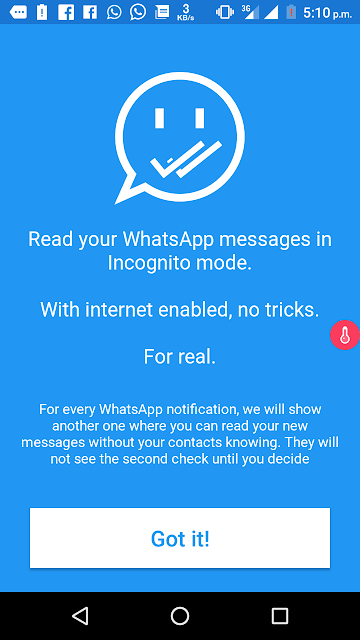
=>it will ask you to enable accessibility, simply click on Enable, next to the SSH Whatsapp app.
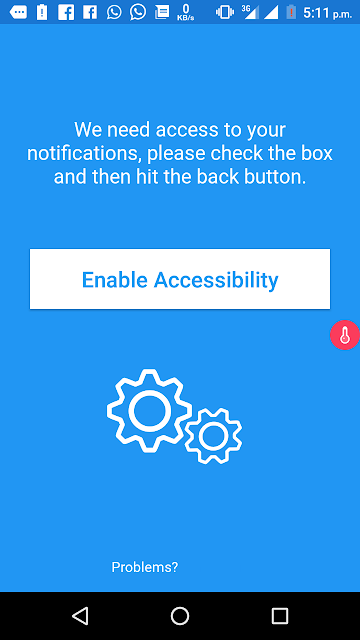
=>click on I Understand, and continue for use this app.
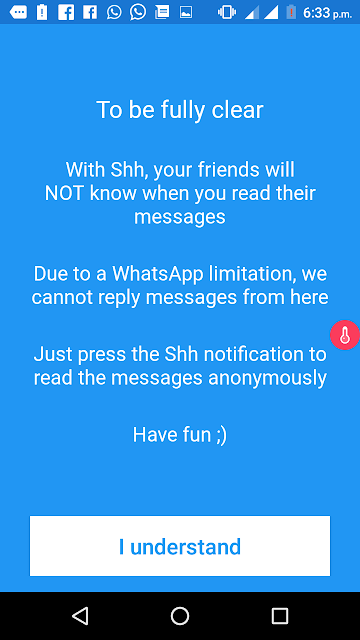
=>Now, In next screen select option, where you want to hide last seen while reading messages. Simply click on Groups and Users, if you want to read whatsapp messages from groups and persons, or select option of Only users or only groups according to how you want it.
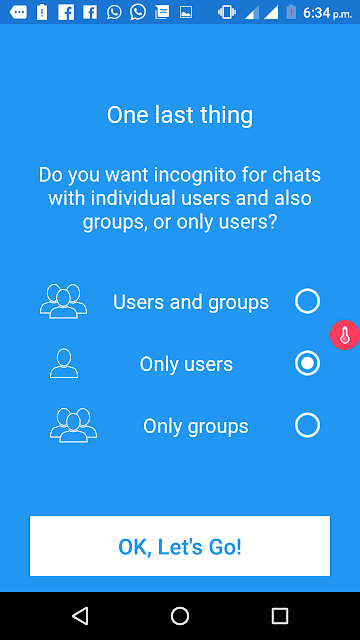
=>Now head back to the main screen,you will see all wahatapp massages,which you can read without opening WhatsApp,and all your last seen will not be changed.
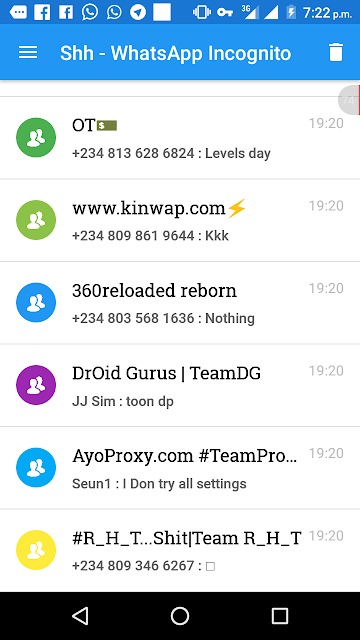
HAVE FUN!!!!

It's pretty much easy,all you need is a app called" SSH WHATSAPP " this app is designed to read all massages without changing the last seen. Simply download the app from the link provided.
NOTE:YOU CAN'T REPLY FROM THE APP.
DOWNLOAD SSH WHATSAPP APK=>After the app has successfully installed open it and click on GO IT
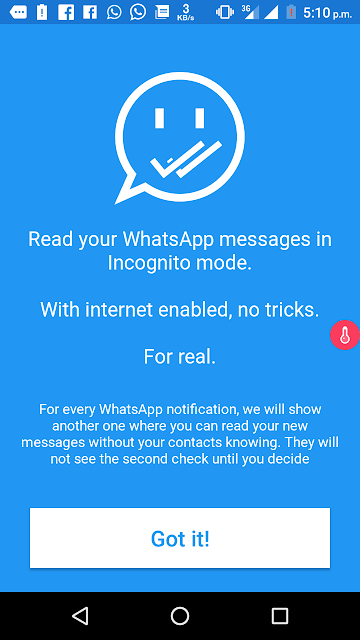
=>it will ask you to enable accessibility, simply click on Enable, next to the SSH Whatsapp app.
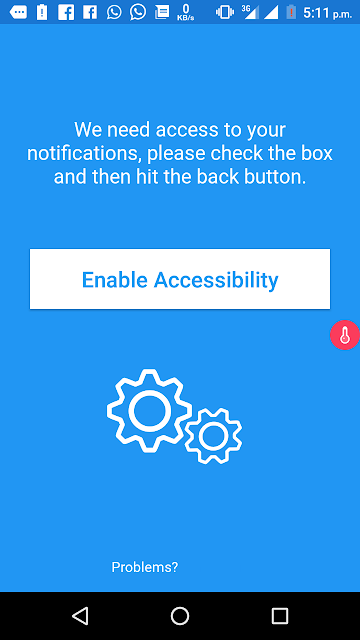
=>click on I Understand, and continue for use this app.
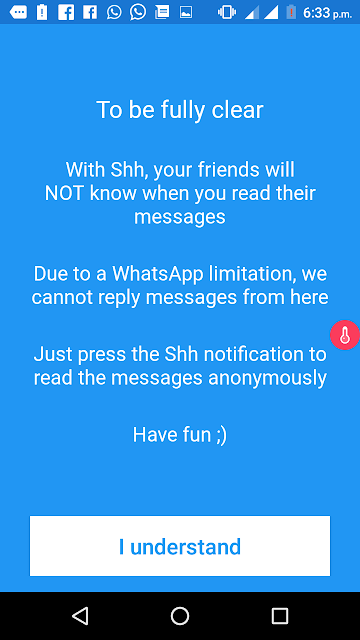
=>Now, In next screen select option, where you want to hide last seen while reading messages. Simply click on Groups and Users, if you want to read whatsapp messages from groups and persons, or select option of Only users or only groups according to how you want it.
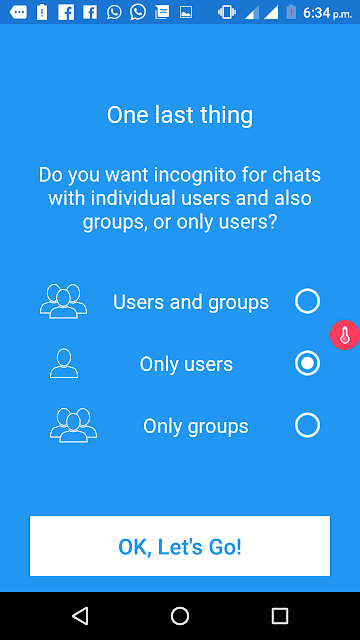
=>Now head back to the main screen,you will see all wahatapp massages,which you can read without opening WhatsApp,and all your last seen will not be changed.
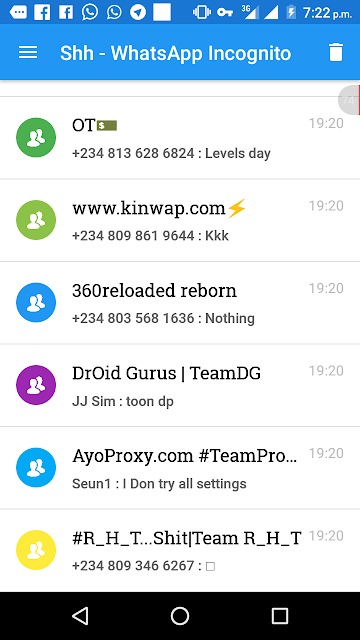
HAVE FUN!!!!