Though initially, it was a little bit difficult to locate some settings that you would easily locate while using Windows 7 and 8 but with time, it became to easy to get used to most of them and even easier than on Windows 7.

In this article, i will guide you on the simplest method to stop any background application running with or without your consent in your window 10 pc It is important to note that running background apps are amongst the highest consumers of your laptop battery. The apps and softwares that run on your PC background, the more your battery gets drained up.
Background apps can also make your PC lag behind and sluggish especially if the RAM and processor is not good enough so its advisable to stop at least major battery sucking apps running on your PC.
Windows 10 features some built-in apps that runs on background like Windows Store, Groove Music, Xbox, Maps, Get Office, Microsoft Edge, Photos, etc.
How To Stop Background Apps in Windows 10
==> Click on windows 10 start icon.
==> Navigate to settings.
==> While You are on the settings menu, click on privacy.
==> On the privacy menu, there are list of options at the left side
==> Select background apps from the options listed
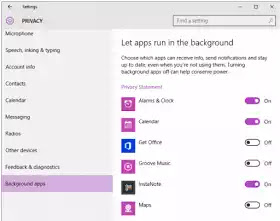
==> Now look at the right panel, a comprehensive list of all the running background apps will appear and you can select anyone you want to disable.
That's it. You can save yourself from unnecessary battery draining issues and slowness by just applying this simple guide.