PROCEDURE
=>1:DOWNLOAD LUCKY PATCHER
=>2:lunch the application
=>3:It will show all the apps and games present in your phone.
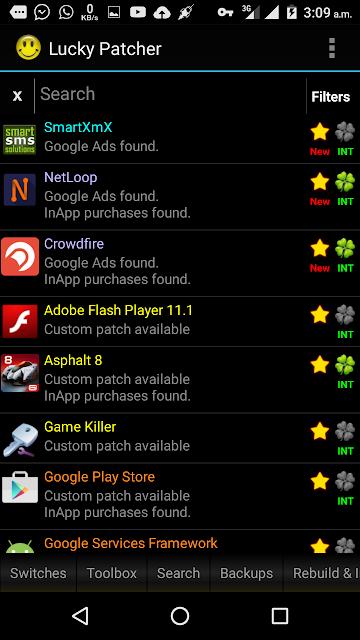
=>4:Then click on the game you want to make free in app purchase.
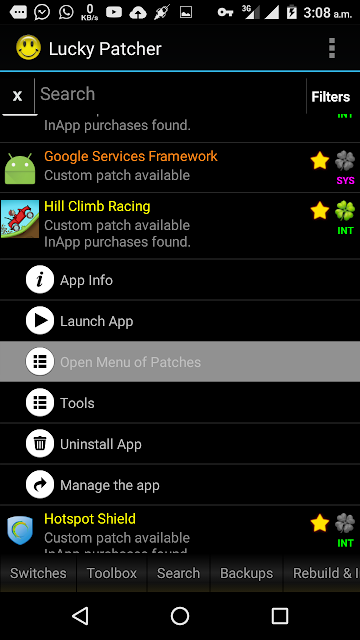
=>5:Then tap on open menu of options.
=>6:Then tap on “Apk rebuilded for inApp And LVL emulation”.Then it takes few minutes and app is rebuilded.
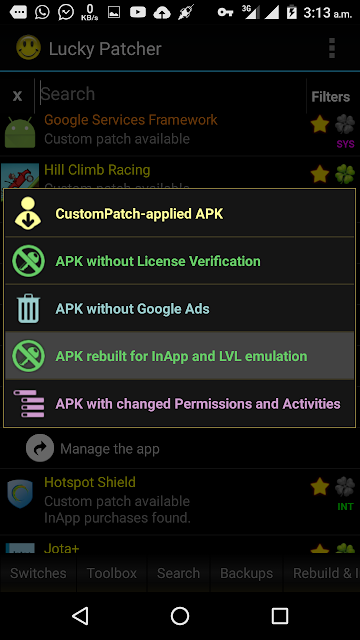
NOTE After this process come to home and uninstall the required game
=>7:Then open sdcard>Android>data>com.forpda.lp>files>lucky patcher>modified>required game.
=>8:Then install the app from the above folder. Then Keep enjoy playing games.
SCREENSHOTS OF UNLIMITED COINS


Post a Comment