Did you know that you can download android app from Google play store directly to our PC? Sometimes i want to downlaod app from playstore in my phone but due to large size of the app i have to ignore it.But now google lunch add ons for mozilla firefox and google chrome that will enable us to download any app from playstore directly to our pc browser.
How to download from playstore
1.Download and install apk downloader add on for firefox click HERE for google chrome click HERE
2.Then goto playstore and search for any app you want to download
3.Now click download and it will show option where you will put your email,password and android device id
How to get your android device id
1.Open your phone dial pad and dial *#*#8255#*#*and call, it will open Gtalk service monitor. Find the line that start with JID under it you see Device ID:aneroid-123456fg9456eeef.Then your device id is123456fg9456eeef
2.Now enter your email,your email password and your device id then click login
3.Click save settings that's all,you can now go back to playstore and select the app you want to download on your browser.

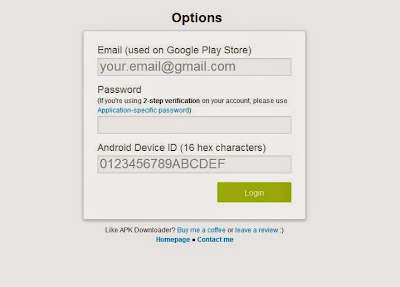

Post a Comment