Are you about to upgrade your Android OS? Did you know that trying to upgrade rooted android phone will lead to crashing? So when it comes to upgrading android OS if your phone is rooted you need to unroot it before you can proceed to upgrading process.
There are many methods of unroot android device, but using king root is one of the simplest way to unroot any android device.
Within 10second you can unroot your android device using king root no any stress, no network requires.
How TO Unroot Your Android Device
If you don't have latest version of King root on your device click HERE to download and installed it now.
Open your king root on your device and click on menu icon at the top then click General setting
Under General settings scroll down to uninstall kingroot and click on it to removed Root permission
Another pop up will appears againg just press OK to remove the root authorization.
Now wait for few seconds for the process to complete.
When the process complete successful you will notice that the kingroot will disappeared on your device which mean you don't have any root access on your device now.
You can very the status of your device by downloading root checker from playstore to check if your device has root access or not.
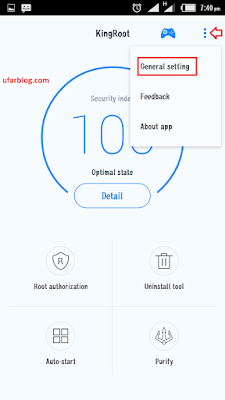






Post a Comment