IMEI Tweaking is now a household name for geeks that rock free and cheap browsing in their respective phones meaning that it is no longer a new thing but so many people are still lost and confused on how it is done. Some are afraid of bricking their phone in the course of tweaking IMEI and some don't want to break their phone warranty bond. Anyway you see it, IMEI Tweaking is a requisite if you really want to gain any free or cheap browsing
cheat available and am going to take you through the best and simplest method to change your IMEI with 99% success rate
cheat available and am going to take you through the best and simplest method to change your IMEI with 99% success rate
In this tutorial, we will make use of the popularmobile uncle tool and MTK engineering mode tool. These two IMEI Tweaking apps are like brothers in arm. They work alike with the same user interface. However, I included the mtk engineering mode app because some MTK Android phones doesn't work well with mobile uncle tool so I decided to include the two of them in case one didn't work for you, you can easily use the alternative.
What Are The Benefits Of Changing or Tweaking IMEI?
* You start enjoying Glo BIS on your Android phone
* You now tweak any available free data on new phones into your own phone. For example, getting free 325mb, 3gb, 100mb, 2015gb, 1gb from mtn and 500mb, 150mb from Etisalat. Also 2gb from Airtel and many more free data
* The joy of flexibility from one phone IMEI to another
* You start enjoying Glo BIS on your Android phone
* You now tweak any available free data on new phones into your own phone. For example, getting free 325mb, 3gb, 100mb, 2015gb, 1gb from mtn and 500mb, 150mb from Etisalat. Also 2gb from Airtel and many more free data
* The joy of flexibility from one phone IMEI to another
What Are The Disadvantages Of Tweaking or Changing Phone IMEI?
Everything that have advantage equally has Disadvantages and IMEI tweaking is not left behind.
* IMEI tweaking is unlawful in many countries so tweak at your own peril
* IMEI tweaking automatically voids your phone warranty
* You can brick your phone if you don't follow the right steps while tweaking IMEI
CHECK working IMEI Number for MTN 101MB
Everything that have advantage equally has Disadvantages and IMEI tweaking is not left behind.
* IMEI tweaking is unlawful in many countries so tweak at your own peril
* IMEI tweaking automatically voids your phone warranty
* You can brick your phone if you don't follow the right steps while tweaking IMEI
CHECK working IMEI Number for MTN 101MB
How Do I Tweak My Phone IMEI?
IMEI tweaking is too simple as long as you follow the guidelines carefully. In fact, I have made it more simple in this tutorial with clearly elaborated pictorial explanation so that you won't find anything difficult in tweaking anymore.
IMEI tweaking is too simple as long as you follow the guidelines carefully. In fact, I have made it more simple in this tutorial with clearly elaborated pictorial explanation so that you won't find anything difficult in tweaking anymore.
Requirements
* Your Android phone
* Mobile uncle tool. Download it here
* MTK engineering mode. Download it here
* Lastly, your brain
* Your Android phone
* Mobile uncle tool. Download it here
* MTK engineering mode. Download it here
* Lastly, your brain
Procedures
1. Open and run the mobile uncle tool or the mtk engineering mode app you installed
4. Another page will open, now swipe right to connectivity page in the mobile uncle or mtk engineering mode app
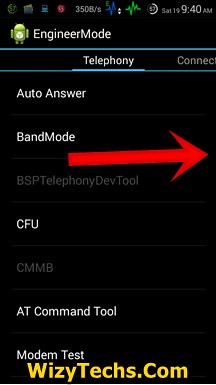
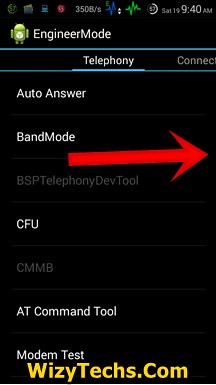
7. Another page will open containing two options. This two options appears in phones with dual SIM but if yours is only one SIM, you will see only one option. Now select the preferred SIM you want to do it.
Phone 1 is for SIM one
Phone 2 is for SIM two.
In this tutorial, we are making use of SIM one. So tap on phone one

Phone 1 is for SIM one
Phone 2 is for SIM two.
In this tutorial, we are making use of SIM one. So tap on phone one

9. Now enter the IMEI number you want to tweak just between the two quotation marks " "
11. You will see a small pop up message saying that your command has been msent
That's all. Now to check the IMEI you just tweaked, dial *#06#
Feel free to share this with your friends and remember to ask us anything if you need a more guideline. Thank you

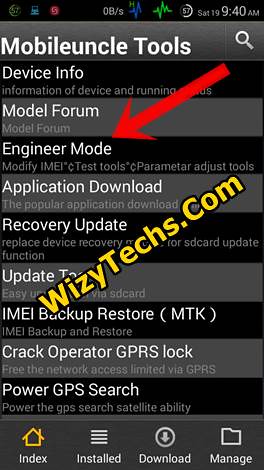
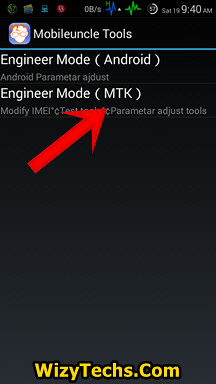
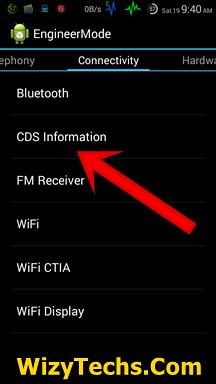

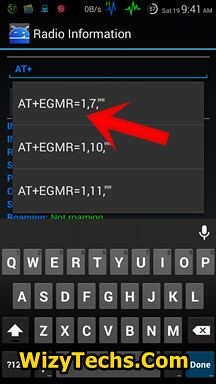

Post a Comment