
This this tutorial am going to show you how can easily use mxplayer and es file explore to edit any video,as you all know mxplayer is one of best android video player.
So,let's get started!!
NOTE: WE ARE EDITING THE VIDEO
WE ARE NOT ADDING A SUBTITLE
TO THE VIDEO.
Firstly goto Subsenc.com download the video subtitle that you wants to edit it will be zip file so you going to extract it using es file explore.
=>DOWNLOAD ES FILE EXPLORE FROM PLAYSTORE
=>DOWNLOAD MXPLAYER FROM PLAYSTORE
Open es file explore navigate to where you downloaded the zip file long press the zip file click on=>more=>extract to
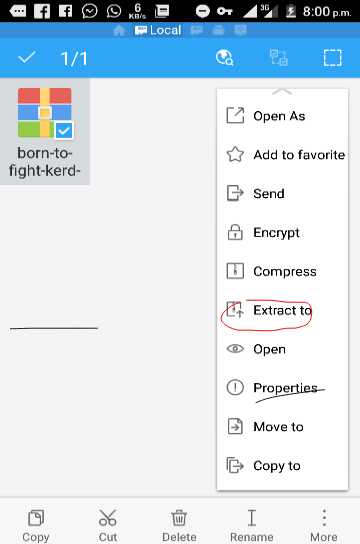
Once the extraction is complete you notice you have two files in the folder the zip file and the raw file
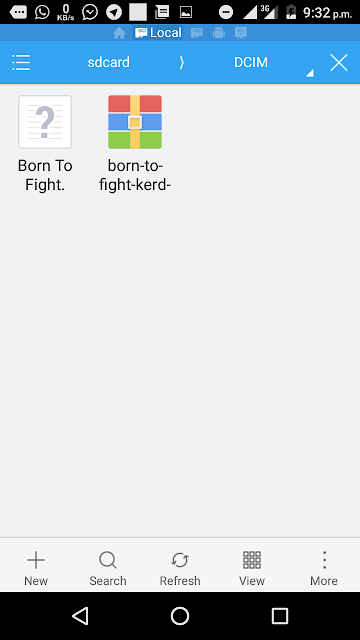
Now long press the raw file click on=>more=>open As=>select ES Note Editor
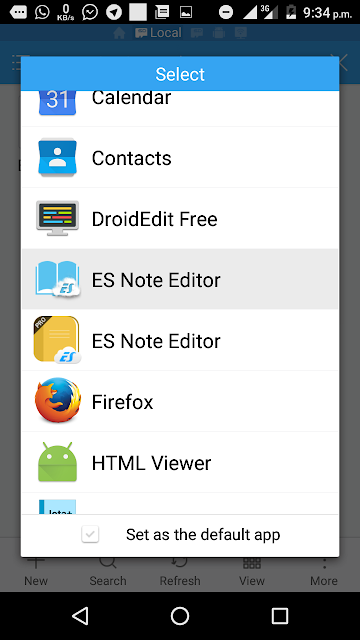
It will take you to where you will edit the subtitle at the top you will see a pencil icon click on it, now select where you wants to edit and write whatever you want then save it.
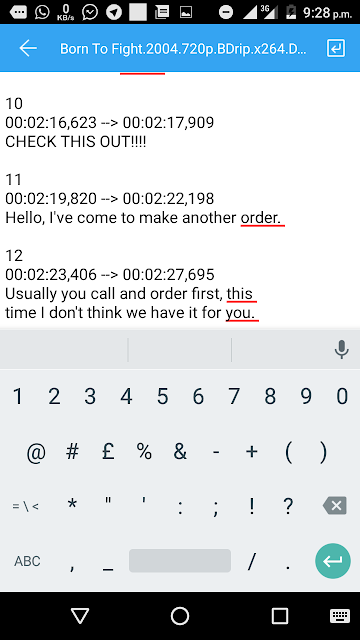
NOW TO VIEW WHAT YOU EDITS USING MXPLAYER.
Open mxplayer select the video the downloaded the subtitle for.
Click the menu then select subtitle=>open

Locate where you downloaded the subtitle in your SD card then once it shows up click on "Replace"

BELOW ARE THE VIEW OF MINE:






